Why oh why is it possible to add…..
- Images
- Youtube
- Spotify
- Etcetera, etcetera….
…..but there is no easy button to embed a Instagram post?
Don’t you worry, it is very easy! If I can do this, you can do it certainly!
Step 1: pick the instagram post
Go to the instagram post you want to embed in your WordPress post. Click on the post. In the right corner you will see 3 dots. Click ’em!
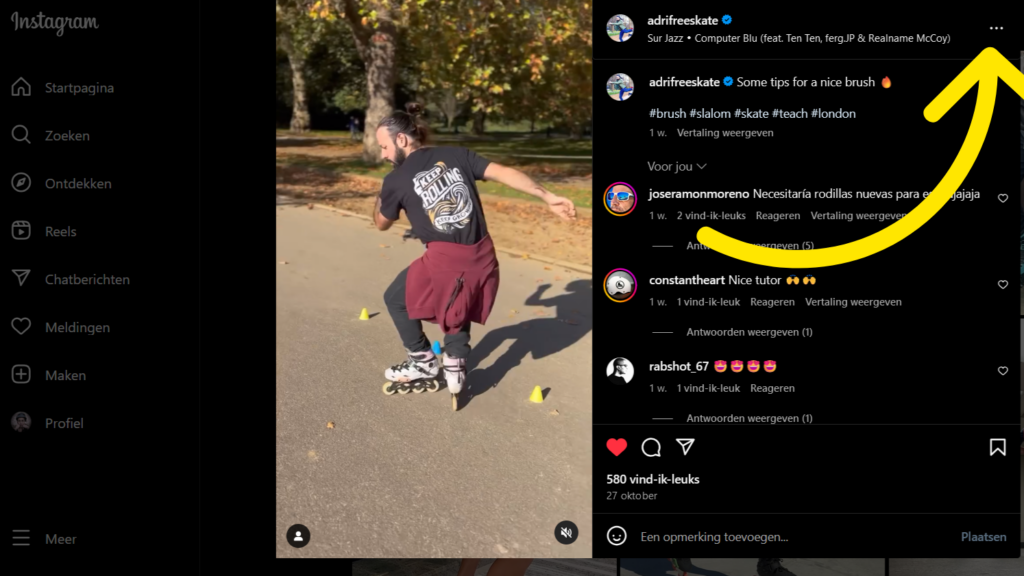
Step 2 Embed the link from Instagram
I’m Dutch, so my settings in Instagram are in Dutch. Easier for me. And because I’m a bit lazy at the moment I’m not going to change the settings. Plus, I think you’re smart enough to comprehend the next image.
After you’ve clicked the three dots, there opens a new window. Choose for “embed” here. And for the people who want to learn Dutch: this is “insluiten”.
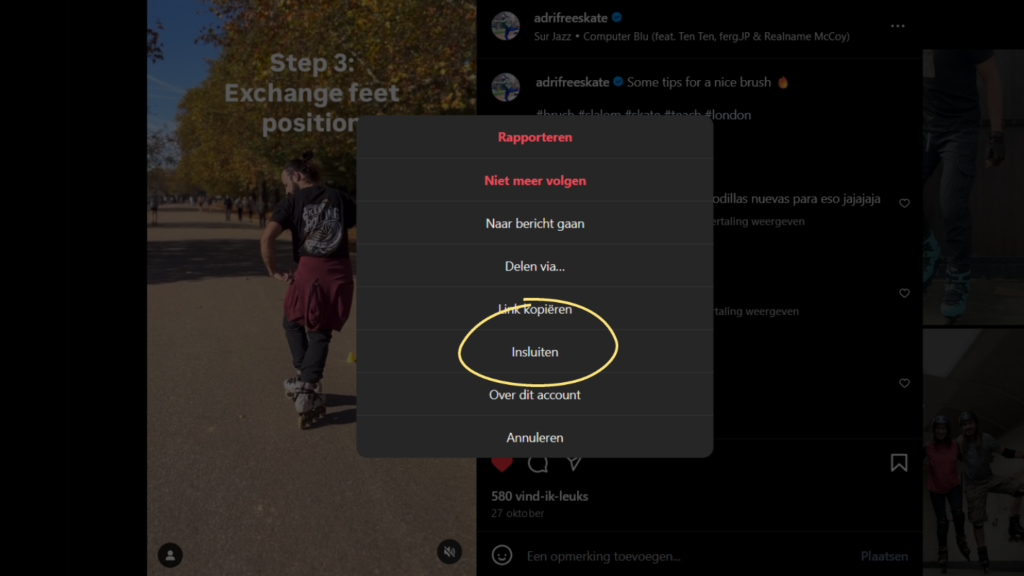
After this: copy the embed code
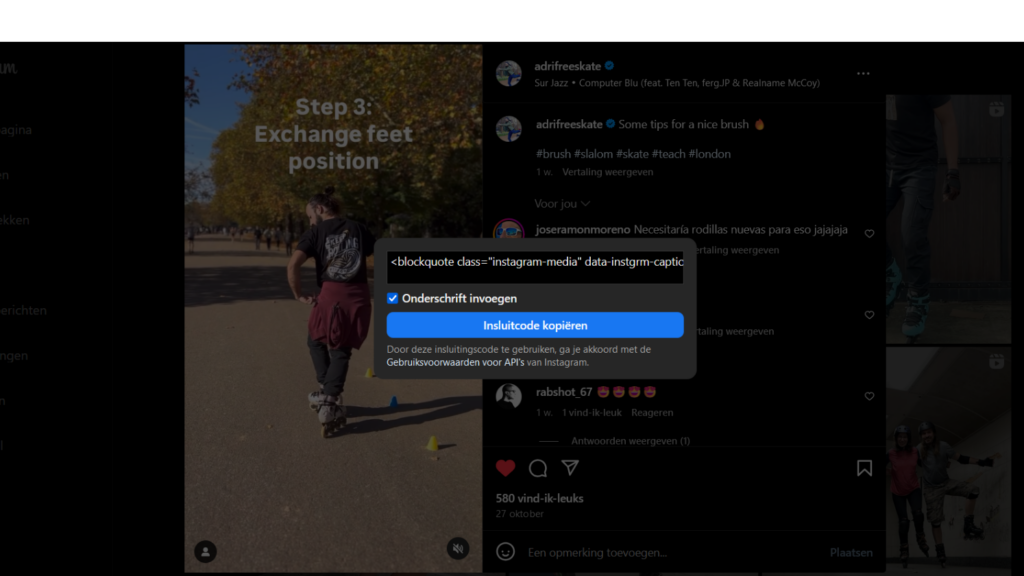
Step 3: embed HTML in WordPress
Go back to your WordPress post where you want to integrate the Instagram post in. Click on the large blue “+” button in the left upper corner. Type “html”, and then the option “custom html” appears.
This is a blank field with “write HTML”.
Paste the code in here ⬇️
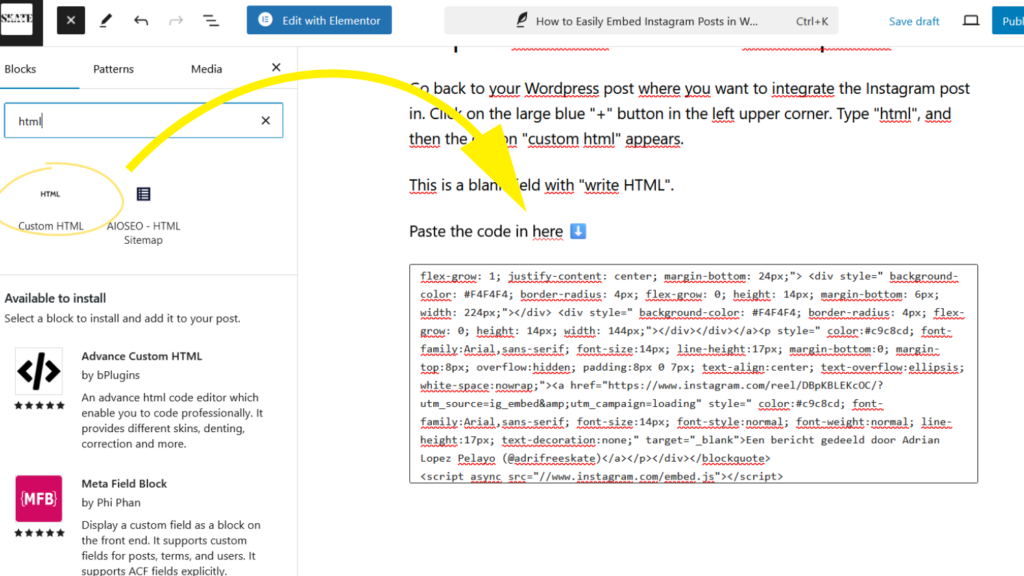
When you have done all these steps, the instagram post could like this on your website ⬇️
That’s it, and why should you do this?
Yes, only these 4 steps take it to embed the Instagram post. But why should you do all this effort and not a simple link on your page?
Benefits of Embedding Instagram Posts on Your Website
Adding Instagram posts to your website brings several advantages, especially for engagement and authenticity. Here’s a look at the key benefits:
- Increased engagement
- Instagram posts are eye-catching and make your content visually appealing
- With a easy click your visitor sees your instagram posts, encouraging them to follow you. Or they can easily see which content you’re interested in
- Social proof
- You’re showing that you’re posting from a real user
- Being active on Instagram builds trust with your audience
- Improving SEO and traffic to your website
- Your website visitors often stay longer on your website, when there’s engaging and interactive content. And visitors staying longer on your website = a positive signal for SEO
Final thoughts
The inspiration for this post, is my own post about “doing a brush on inline skates”. Because I was looking this for this trick over and over again. With this typing this out, I’m sure I will never forget this again. Also, maybe it helps you out too. I certainly hope so! FYI the instagram post I used is this one from Adrifreeskate. Give him a follow!


